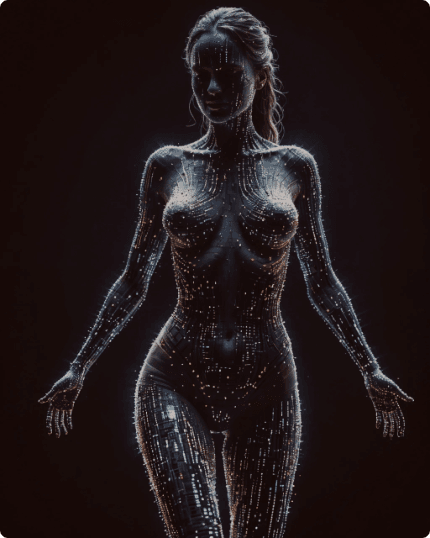StarryAI is an innovative AI art generator app that allows users to create stunning digital artworks using simple text prompts. Whether you’re an artist looking to explore new creative avenues or just someone who wants to have fun with AI-generated images, StarryAI offers an intuitive platform to bring your ideas to life. In this tutorial, we’ll walk you through the basics of using StarryAI to create your own AI-powered masterpieces.
Step 1: Download and Install StarryAI
To begin your AI art journey, follow these steps:
- Visit the official StarryAI website or your device’s app store.
- Download the StarryAI app for iOS or Android.
- Install the app on your device.
No account creation or subscription is required to start using StarryAI[7].
Step 2: Enter Your Text Prompt
Once you’ve opened the app, you’ll be greeted with a simple interface. Here’s how to start creating:
- Tap on the “Create” button.
- In the text field, enter a description of the image you want to create. Be as specific or as abstract as you like.
- Keep your prompt concise for better results[9].
Step 3: Choose Your Style
StarryAI offers a variety of artistic styles to choose from:
- Scroll through the available style options.
- Select the style that best fits your vision for the artwork.
- You can experiment with different styles to see how they affect your final image[1].
Step 4: Select Canvas Size
Depending on your intended use for the image, you can choose different canvas sizes:
- Tap on the canvas size option.
- Select from available sizes (note that some may be limited to pro users)[9].
Step 5: Generate Your Artwork
Now it’s time to let the AI work its magic:
- Tap the “Create” button to start the generation process.
- Wait for the AI to process your request. This may take a few minutes[5].
Step 6: Explore and Refine
Once your image is generated:
- Review the created artwork in the “My Creations” section.
- If you’re not satisfied, you can regenerate with slight modifications to your prompt or style.
- Pro users can access advanced features like upscaling and background removal[5].
Tips for Better Results
- Experiment with different prompts and styles to find what works best.
- Use specific descriptors in your prompts for more detailed results.
- Take advantage of the daily free credits to practice and refine your skills[1].
Sharing and Community
StarryAI isn’t just a creation tool; it’s also a community platform:
- Share your creations directly from the app to social media.
- Explore other users’ artworks for inspiration.
- Follow creators whose work you admire[10].
Upgrading to Pro
While StarryAI offers a generous free tier with up to 25 daily image generations, consider upgrading to a pro account for additional benefits:
- Faster image generation
- Access to all canvas sizes
- Priority processing
- Ad-free experience[8]
StarryAI makes AI art creation accessible to everyone, regardless of artistic background. With its user-friendly interface and powerful AI, you can transform your ideas into visual art in just a few taps. Start experimenting today and unlock your creative potential with StarryAI!
Remember, the key to great AI art is experimentation. Don’t be afraid to try out different prompts, styles, and settings to achieve the perfect result. Happy creating!
Citations:
[1] https://powerusers.ai/ai-tool/starryai/
[2] https://starryai.en.softonic.com/web-apps
[3] https://journeyaiart.com/blog-How-to-use-starryai-30256
[4] https://midjourney.fm/blog-Getting-started-on-Starry-AI-Tutorial-37903
[5] https://www.fahimai.com/starry-ai
[6] https://starryai.com/blog/starryai-for-beginners
[7] https://www.hotbot.com/articles/create-digital-masterpieces-with-starryai-your-ultimate-ai-art-generator-app-guide/
[8] https://www.toolsforhumans.ai/ai-tools/starry-ai
[9] https://starryai.com/blog/quick-start-how-to-use-the-ai-art-generating-app-starryai
[10] https://midjourney.fm/blog-starryAI-app-FULL-OVERVIEW-37900